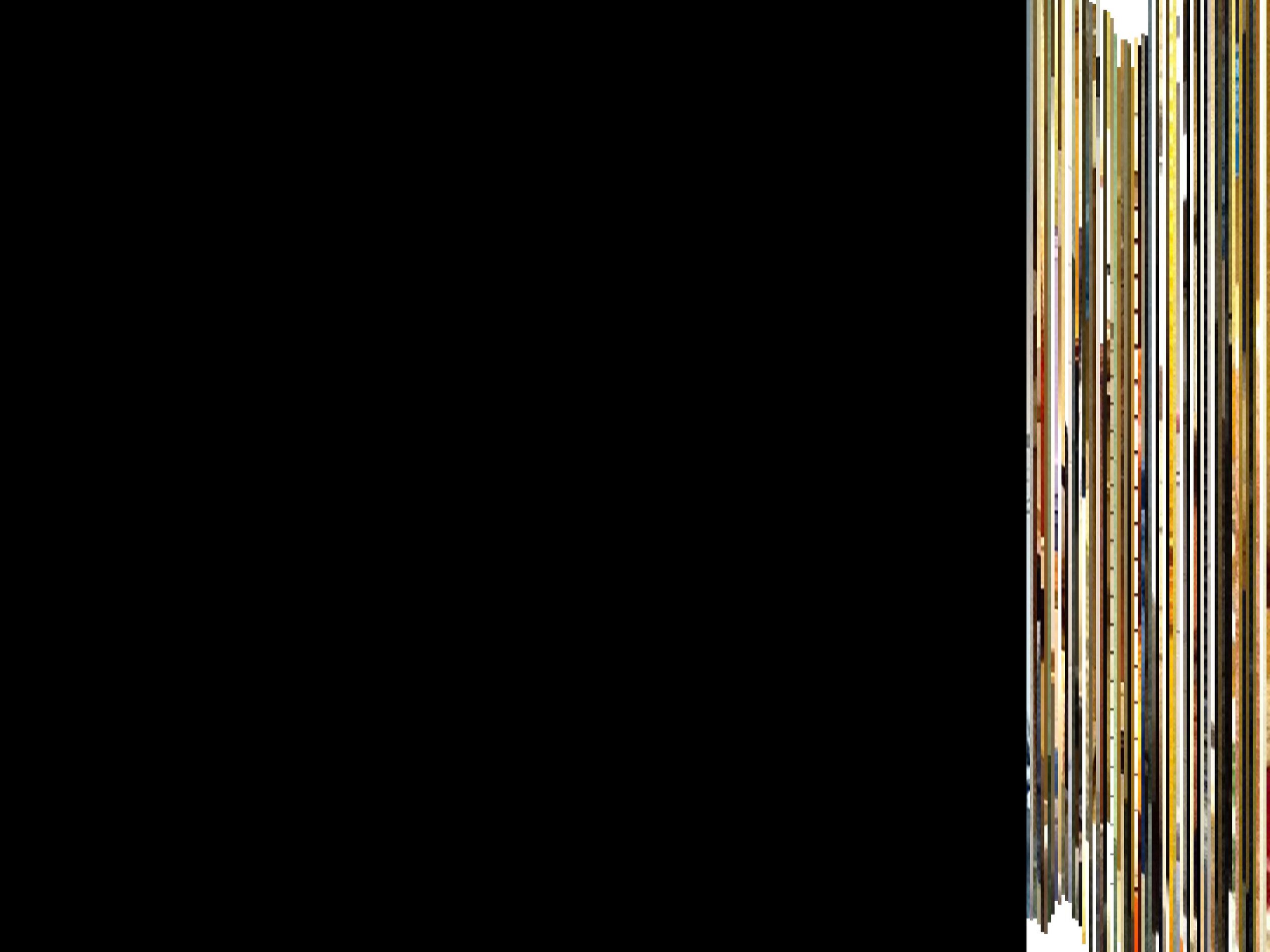Everyday
A yearly collage made from daily selfies.
Everyday 5th Anniversary Collage
I pulled my iPhone out of my pocket, opened the camera app, and took a picture of myself. This was October 22, 2011, I was 20 years old, and five years later I still do this daily.
My fascination with serial projects started much earlier. Noah Kalina’s Everyday project was my introduction. He took a picture of himself daily and assembled a website and video. I immediately knew I needed to do the same. I wanted to quantify the passage of time. I wanted to record my aging.
The iPhone 4s enabled this project for me. I had a camera that took good enough photos and an app that reminded me to take said photos, in a device I could keep in my pocket. Armed with William Wilkinson’s Everyday app, a year passed, and by the end I had about 365 more pictures than normal. I looked back on all the images and made a video like Noah. I was happy, but not content. Where else could I take this project?
Collages Make It Interesting
I learned a something valuable in design school for when you’re stuck. Find the essence of your work, remove it, and see what happens. I wanted to show the passage of time but I was set on it being a video or image sequence. So I got rid of that idea. How do you visualize a year of time in a single image?
I found a collage technique used for landscape and cityscape photography. These collages show the passage of time, but usually only a sunset or a day. I intended to show a whole year. In the spliced images of my face, the leftmost slice contains the oldest image data (January 1). As the slices move to the right they progress forward in time. The last slice in these images is December 31. This means that the strips containing my face land in the summer months. Bless up for that Canadian tan. The black areas in the images represent days with missing image data. The lack of them means my habit was successful.
In the beginning I made these collages by hand in Photoshop. They were time-consuming to create. The collages required 365 images stacked and an equal number of vector masks. (Progress bars and beachballs became my best friend!) After the first two years I knew this wasn’t sustainable. I went looking for tools. There were apps that got the basic idea of what I was going for, but nothing quite matched what I was trying to do. Stuck with a tedious task ahead, I called on my generous developer friends for help. But I always felt guilty about using their free time to perfect this one-off piece of software. Persistence paid off though and in the end I found something I could use. I remember when I found the app I was looking for. That was a great day.
Medians Make It Meaningful
Creating median images was never my intention with the project. It was after seeing amazing works by other artists that I tried the same process with my data.
The past five years have produced notable changes. My face looks longer (although this likely has more to do with my bangs than skeletal changes). My facial hair is more prominent. My posture is more confident. There’s a sense of “growing up” that is difficult to put into words. I find the clothing fascinating. I didn’t own much dark clothing in 2013 and 2014 and you can see this in the images. The dark colours I added to my wardrobe in 2015 changed this trend.
Making median images is less complex than the collages if you know where to look. In Photoshop, tucked away under the Layer > Smart Objects menu, is a boring set of words called Stack Mode. But inside the menu are all sorts of exciting words like Entropy and Variance. In the middle is Median. This is the one you want. Think of these stack modes like blend modes that only work on smart objects. They interpret pixel data more like spreadsheet software would than any image editor. Load your images in as a smart object, set your stack mode, and wait for the results.
It’s clear to me as I build up a library of median images that they will do a better job documenting my aging. But let’s be honest, they look like a blurry picture taken in front of a shower curtain. The collages are way more interesting.
The Book Contribution
Up until this point the project wasn’t doing anything other than satisfying my curiosity. On October 9, 2015 that all changed. I recieved an email from a book publisher, Gestalten. They found the Everyday project relevant to an upcoming book and wanted to include the images in it. The book was using a working title and details were scarce, but I had nothing to lose.
I took many photos of my face between emails. Things were so quiet once that I had forgotten about the book completely. And then one morning, in the cold, while I was waiting for my bus, I received an email with launch details. They finished the book and revealed the final title. I Googled it, found the official site, and that’s when I saw the editor’s name. It was a familiar name. It was the name of an influential designer that guided my work through design school and beyond. That name was Nicholas Felton.
A few months later I received my copy in the mail and flipped through the pages. I was side-by-side with amazing, inspiring work. I flipped some more and then I stopped. There was Noah Kalina’s face, staring back at me. The original inspiration for my project and now I was fortunate enough to share a book with him.
Reflecting on the First Five Years
The photos show my aging and the passage of time, but they also record advances in camera technology. Back on October 22, 2011, the resolution of the first image I captured was 640 × 480 pixels. Five years later with an iPhone 7 and the resolution is up to 3088 × 2320 pixels. I can capture my Everyday photos as Live Photos. They contain the same face data they always have. But they also have a bit of movement, a sampling of sound, and a mood not present in that static images. I’m not sure what I’ll do with all this extra data but I’ve got time to figure it out.
Serial projects are repetitive. Their meaning doesn’t become clear until enough time has passed. This project has been long but I’ve had lots of time to refine it. The tedium is gone. At first the difficult part was remembering to take photos every day. After I accomplished that, I had to contend with the manual collage process. Once I found software to automate the process, this project caused no more grief. It’s on autopilot and I’m free to explore other things while I maintain it.
• • •
A pocket-sized camera, a tiny 15 second habit, and a few hours of work per year enable this entire project. I’m looking forward to 10 collages. Then I’ll look forward to 20. And then I’ll look forward to 50. I’ll have quantified the passage of time in my face.
Inspired by Noah Kalina.